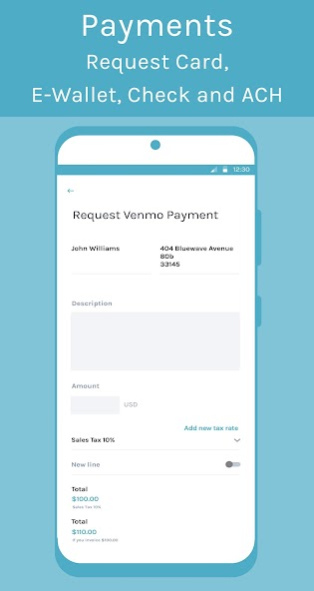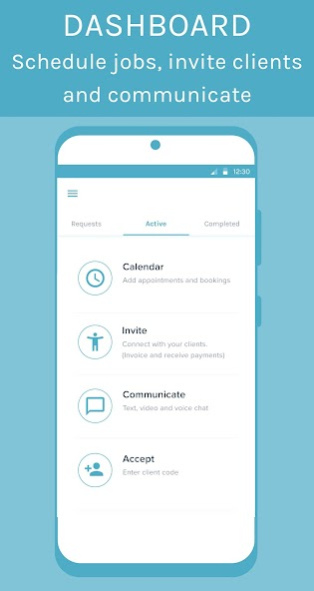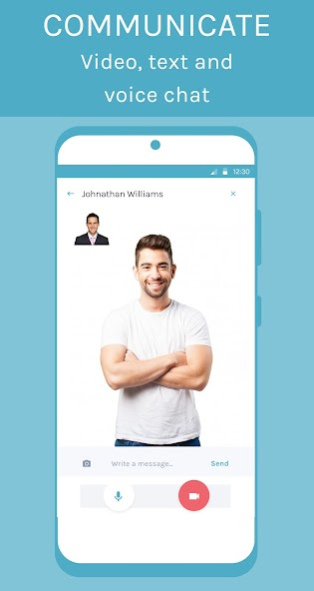SendWork Provider 1.1
Free Version
Publisher Description
Customer relationship management (CRM) for contractors working remotely
The SendWork Provider App helps contractors and small businesses working in the field manage their operations, sales and customer support from the palm of their hand.
The app is ideal for service providers working ‘in the field’ at client sites who need to perform administrative activities away from their desk.
Get Leads
Receive leads in the field with the office in your pocket contractor management app
Send Estimates
Send estimates remotely to customers using just their telephone number
Send Invoices
Send Invoices to your clients no matter where they are in the World!
Get Paid Faster
Card payments, Venmo, Cash App, Zelle, Paypal, ACH, Wire and Checks
BUILT FOR BUSINESSES IN THE HOME SERVICE AND CONTRACTOR SECTORS
It’s everything that you would require from an office in your pocket!
Schedule and manage your jobs, get leads, organize your workers, and send quotes and invoices easily and directly.
Get paid faster with multiple payment methods.
Try free for 14-days
FIELD SERVICE BUSINESS SCHEDULING SOFTWARE CONTRACTOR APP
Run your business from the palm of your hand!
SendWork is a full-featured app for individuals and companies that work remotely.
Great for:
Cleaning (Home & Office)
Electricians
Health & Fitness Coach (Mobile)
Gardening & Landscaping
General Contractors
Handyman
HVAC
Locksmith, Security and Alarms
Limousine & Shuttle
Carpet Cleaning
Catering & Events
Massage Therapist (Mobile)
Pet Grooming (Mobile)
Beauty & Hairdressing (Mobile)
Movers
Painting & Decorating
Pest Control
Photography
Plumbing
Pool Maintenance
Property Management
Roofing
Staffing & Agencies
Window Cleaning
• Add Customers
• Schedule and Book New and Existing Customers
• Find New Customers through the On-Demand Services Network
• Invoicing and Paid confirmations
• En-route Started and Finished notifications
• Great for individuals or Assign work to Multiple workers - GPS tracking
• Monitor workers - Clock On/Off
• Multiple Payment Options
• Venmo, Cash App, Zelle, and Paypal
• Wire, ACH and Cash Payments
• Take Card Payments Remotely (2.90% plus .30cts)
• Payment and Invoice Requests. SMS, Push and Email
• Video, Audio, and Chat (Bi-lingual English - Spanish - English)
• Be Professional with Alert En-Route, Started and Finished Customer Notifications
• Push and Email notifications
• Weekly Stats
• Google Calendar integration
• GPS and Geo Location
Create emailed and push notification invoices, statements and paid confirmations in an instant.
Notify your clients when you are en-route, started the work, and finished.
Push, email and alert notifications to your customers.
Assign work to your workers in the field. Monitor them in realtime with GPS tracking. Know where your workers are at all times. Allow them to invoice and take payments at customer site locations.
Get FREE real leads in your local area through the SendWork On-Demand Network (expanding across the USA).
About SendWork Provider
SendWork Provider is a free app for Android published in the Office Suites & Tools list of apps, part of Business.
The company that develops SendWork Provider is SendWork Inc. The latest version released by its developer is 1.1.
To install SendWork Provider on your Android device, just click the green Continue To App button above to start the installation process. The app is listed on our website since 2020-08-25 and was downloaded 2 times. We have already checked if the download link is safe, however for your own protection we recommend that you scan the downloaded app with your antivirus. Your antivirus may detect the SendWork Provider as malware as malware if the download link to com.sendwork.provider is broken.
How to install SendWork Provider on your Android device:
- Click on the Continue To App button on our website. This will redirect you to Google Play.
- Once the SendWork Provider is shown in the Google Play listing of your Android device, you can start its download and installation. Tap on the Install button located below the search bar and to the right of the app icon.
- A pop-up window with the permissions required by SendWork Provider will be shown. Click on Accept to continue the process.
- SendWork Provider will be downloaded onto your device, displaying a progress. Once the download completes, the installation will start and you'll get a notification after the installation is finished.